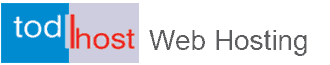WordPress has well established itself as a powerful blogging platform and as the most popular and also a very reliable content management system. Just as its popularity has grown, so also has its support community. As a content management system, and also a blogging platform, WordPress has become rich with features, themes, and plugins.
Further reading:
Automatic Update in WordPress
Changing your WordPress website location
Configuring the basic settings in your WordPress website
WordPress had been traditionally developed to function as a blogging tool.. Despite being an awesome tool for blogging, WordPress can do more than just blogging. Below are some the fine things to which you can put your WordPress website.
Build an Online Shop
Do you now that with WordPress, you can create an e-commerce shop. You can actually create a e-commerce site with WordPress and one of the easiest way to do this is by using WooCommerce. After downloading and installing, this customizable plugin can be configured to allow you track sales, do inventory, and accept reviews through your WordPress website.
One of the beauty of using this WordPress plugin is that it is already designed to accept various payment methods, such as credit cards, COD, and PayPal and also allows you to integrate other payment gateways that may be desirable to you.
2. Put Up a Job Board
You can create a job board using WordPress. WordPress allows you to set up a platform where people can register and post obs and also have job seekers can submit their applications. With WordPress plugins, you can create a job board.. Some plugins will allow you to do paid listings. In whih case, members will have to pay to submit jobs or to submit applications.. The choice of what to do and how to do it is yours. Other plugins allow quick and easy CV uploads. Some can help you send out daily, weekly, or monthly job alerts.
3. Create Forums
It is quite eas to create forums with WordPress. Using the plugin called bbPress, you can create different forum categories, reply to certain topics, improve user engagement with some extensions, and have access to tools that let users have their own signatures!
There are a number of other good WordPress plugins that can be used to create forums. For instance, AnsPress and CM Answers are just two of them. From the WordPress repository, you can make a good choice to suit your needs..
Further reading::
WordPress Search Engine Optimization Tutorial
How to safely disable the WordPress automatic update feature
4. Start a Social Network
Do you love Facebook, Twitter and want to create a website like one of them? WordPress allows you to create your own social network. With the plugin called BuddyPress, you can actually create your own social network and grow it into something very relevant. It will also be good to mention that BuddyPress plugin works well for small social networks, such as for teams, companies, or even college groups. It could also be very good for small community networks.
5. Create Business Listings for Real Estate
WordPress’ functionality can be extended to real estate. This area has been of interest to a lot of theme builders and they have created many WordPress themes designed for real estate, however, you still need to enable at least one plugin. WP-Property and Easy Property Listings are two plugins you can put in your list and they will work well for you.
6. Make a Directory with a Map
You can make a directory with WordPress. Using any of the plugins below, you can easily convert your WordPress site into a directory and add other features.
Sabai Directory. This premium plugin lets you create a community-driven local business directory that is similar to Google+ Places and Yelp. It is completely interactive with maps you can customize to help visitors find the nearest resource.
Geo Directory. This plugin allows you to add multiple listings on your site through free or paid add-ons. After some time, you should have a customizable listing that contributes to a positive user experience.
Business Directory Plugin. Like Sabai Directory, this plugin is designed to function like Yelp. It comes with form fields you can modify and features that let you upload photos.
7. Fund Raising For A Cause
With WordPress, it is easy to raise funds for a cause. By putting crowdfunding links to your WordPress site and by using the right plugins, you can inspire your readers to patronize a product or service for a cause. Here are some recommended plugins:
• Charitable. This plugin allows you to use a fundraising toolkit, which gives you full control of your fundraising efforts. Through this, you can invite your users to support a certain cause. PayPal, Stripe, and offline payments are supported by this plugin.
• IgnitionDeck. This plugin is an excellent crowdfunding network that has a donation functionality. Using this, one can check real-time statistics about the crowdfunding campaign.
• WordPress Fundraising. If you apply for a membership with WPMU DEV, you can have access to this fundraising plugin. With this, you can crowdfund a project or gather donations. You can even let users pledge a contribution to show their support for your cause.
8. Send Invoices to Clients
Invoicing is a tedious task. Sometimes, you never now an invoice is due to be sent because of the blk of the work you have on your desk. WordPress can save you and take that burden from you.
Using plugins like Sprout Invoices, WooCommerce PDF Invoices and Packing Slips, as well as Sliced Invoices, you can improve your invoicing process and workflow. These plugins allow you to completely customize your template and make it fit for your brand. They also allow you to upgrade your service by having payment add-on features.
9. Build An Affiliate Shop
If you are considering a website that allows you to add affiliate links to your site and monetize t, WordPress is a good option for you to do this. Here are a few solutions for safely adding affiliate links to your site.
ThirstyAffiliates
ThirstyAffiliates enables you to create visually appealing links that connect your content to relevant products with a single-click process. With ThirstyAffiliates you’ll be able to manage your progress by providing accurate sales tracking and redirecting affiliate links using your website’s URL.
WP: Affiliate Manager
WP Affiliate Manager helps you track your referrals and affiliates sent to your site so you can give the correct commissions. The plugin also reports on real-time traffic and sales so you can track earning and payouts.
Easy Affiliate Links
With Easy Affiliate Links you can create short links to cloak your affiliate links so they blend in with your content. Links can easily be created using the visual and HTML editor. Add-ons are also possible and include things like analytics and geo-specific links for regional and local sales support.
10. Online Booking
WordPress makes it possible for your users to schedule appointments and see availability right on your website. These WordPress plugins make this functionalit possible and you can check them uppp for the one that best suits your needs:
BirchPress Scheduler
The premium plugin BirchPress Scheduler allows you to use shortcodes to embed booking functionality directly into your page and posts. When users visit your site, they can check appointment availability and then export reservations directly to their existing calendars, including Google, iCal, Android, Outlook, and iPhone. Users can then opt to receive email reminders for upcoming sessions.
Gravity Forms
This plugin offers a great way to add a contact form to your site. The plugin is secure and flexible, allowing for countless integrations that permit you to create a complete booking solution for site visitors.
Bookly
The premium plugin Bookly is a feature-rich appointment booking plugin that includes built-in shopping carts and WooCommerce integration. For a premium price, you’ll get a responsive booking system that includes multilanguage support, PayPal integration, and flexible admin settings.
11. Offer Support Through Live Chat
Live chat has become a regular feature especially for ecommerce websites. Providing real-time support can be extremely beneficial to securing a purchase, or simply keeping the customer on your site because you can answer their question right away. Getting this feature on your WordPress website seamlessly easy with some plugins. Here are a few solutions to help you out.
WP Live Chat Support
WP Live Chat is one of the most popular WordPress chat plugins. It's popularity had been because its long list of awesome features, including six predefined live chat box themes, the ability to drag and drop the chat anywhere on your page, Google Analytics integration, translation capabilities, and much more.
Tawk.to Live Chat
Tawk.to live chat gives you the ability to monitor and chat with site visitors — something not only great for live chat, but for generating new sales and leads. The plugin is compatible with all web browsers and has even developed free apps for iOS, Android, Windows and Mac OSX.
Tidio Live Chat
Tidio Live Chat was designed with the WordPress community in mind. The plugin allows you to chat with and contact any visitor on your site — it even supports 140 different languages to help you attain global reach.
With Tidio Live Chat, you can customize your live chat with three templated designs and a completely customizable color scheme. It evens allows for integration with Zendesk, GetResponse, SalesForce, MailChimp, and much more.