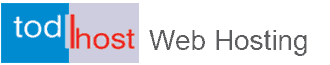Traditionally, Joomla website update had involved three methods: writing files directly, updating with a url for the file source and updating by uploading an update file. All of them are good and I cannot speak of any major advantage of one over the other except speed. Writing files directly can be faster than most other update methods.
There are cases when you are unable to use any of the methods, a manual update method will work in such cases and I will show you how to get this done in this post.
Why Update a Joomla Website?
Regular update for your Joomla website will help you keep your website operational in terms of security, usability and performance. This is a very important process that every business has to take into account to ensure that their website is still at its best.
The world of Content Management Systems (CMS) is constantly evolving, and users are very often not fully aware of the changes that apply to their own websites.
You will also want to read:
Basic Documentation on Joomla Website Administration
Basic Virtuemart Configuration Tutorial
Fixing Problems: Notices, Warnings and Errors on Your Joomla Website
Good Optimization Will Boost The Speed of Your Joomla Website
How Secure is Your Joomla Website
Basic Checklist
Your website is like a setting up a building. It was designed according to a plan and it has an architecture where we can find different parts having a particular use. A website's architecture is conceived in a way that it reflects a certain aesthetic format, as well as technical aspects which make it functional for users.
Joomla! takes care of most of the functionality through the use of extensions. These extensions are add-ons that usually save you from building your website from scratch with an outrageous amount of custom coding! However, in return, your role is to make sure those extensions are still active, secure, and updated, so that they can still do the job.
Also read:
How to Copy a Joomla Module and Install on Another Website
How to Fix The Joomla White Screen of Death
How to Revert Back to a Previous Version of Joomla
How to Speed Up Your Joomla Website
A Comprehensive Guide to Joomla Article Creation and Editing
In a Joomla! website, you can find two types of extensions:
Core Extensions
Core extensions are built-in with Joomla! when it is downloaded, they handle the basic architecture of the website. They are essential and make the whole website functional.
Third Party Extensions
Third-party extensions can be found in the Joomla! Extensions Directory. They provide extra features, on top of the basic ones provided with the CMS.
So, when you are thinking of upgrading, these extensions might need some adjustment according to one or another version of Joomla!, especially if they are custom extensions, which means that they were tailored for your website and in that case, it is up to you to add the changes.
It is exactly the same process for templates, which form the basis for the design and layout of your website, and it is also possible to add your changes to them. In other words, any custom aspect of your website needs attention.
Once you have addressed the technicalities, it is very common to realize that your content is now out of date. It is essential to adapt your content so that you can still have the right balance between what you can read and how it is presented. Any user going on your website will be looking for something, and the key is to make this something appear very clearly, and formulate it in a way which will give an answer to the user's need.
Also, let's not forget about the server level requirements involved as well
Also read:
How to move a Joomla website from localhost to a live server and secure it
How to set an article in a Joomla website to publish on a later date
Joomla Extensions Manager Tutorial
Joomla Manual Installation Tutorial
Although we commonly speak about Joomla! upgrades, there is a difference between an upgrade and a migration. Joomla! has had 3 release cycles so far, with their three respective versions, 1.5, 2.5 and 3.0. Around them, a lot of minor versions were released, and at the time of writing, the latest version is 3.6. What this basically means is that each time a new version is released, the older ones become increasingly insecure and out of date, until they aren't supported at all.
In a nutshell, here is what it means to do an upgrade or a migration: In both cases, the process can be a bit daunting, more so for the migration than the upgrade. Depending on how old the starting version is, you will have a certain amount of aspects to change on your website. The older the starting version is, the more likely it is that you will need to make major changes to your website so it can run on the latest version.
Note that there is a high chance that you need to re-think your website entirely to meet the new website standards.
The difficulty of the two processes is fairly different and there are risks to consider. Among the most annoying ones, there is a possibility to have a broken website which might need a lot of changes (sometimes the website needs to be entirely re-thought) to be fully functional again.
Also read:
Joomla Menu Manager Tutorial
My Joomla Website Displays a Blank Page, What Should I do
Why The Progressive Caching in Joomla Should Be Avoided
Upgrading Your Joomla Website
Upgrading doesn't only mean changes on the website itself, the server requirements can change from one version to another. You can find the current requirements for the latest version of Joomla! on the Joomla official website
PHP
PHP (or Hypertext Preprocessor) is the programming language which powers Joomla! so using the latest version is recommended to get the most of the Joomla! software. Note that if the PHP version installed on your server doesn't at least meet the minimum requirements for the version of Joomla! you're installing, it won't run at all.
Website Assessment
Why is this so important? New versions mean new features, and the key is to adapt all the surrounding aspects to make it all work. The stakes don't only involve functionality, they are also about security. Using unsupported versions of Joomla! is a risk: your website will be vulnerable to bugs and will show signs of instability. Moreover, it is possible to find scripts on the web which allows hackers to easily exploit vulnerabilities in old versions of Joomla! (it applies to old extensions as well).
Project Management
How is this upgrade going to be conducted? Do you know the process to follow to maximize the effectiveness of your upgrade? In every project, you will always need to focus on the task to be achieved: there are unplanned problems that may arise during the upgrade process, different options have to be considered so that you don't get stuck in the middle of your project.
Server Side Support
Can you handle the maintenance linked to your server requirements? Is your server flexible, properly specified? On the technical side, it is not uncommon to have to deal with server requirements during the process. Sometimes, the new version of Joomla! is not compatible with some host providers and there might be a need update your PHP code to make sure it meets the server requirements.
Front End Skills
Are you able to adapt your visual content and presentation of your website after the upgrade? Can you handle the bugs? Since changing the version of your website might involve consequences to your template, you may have to consider changing the whole of your website, or just look for a similar template which will be supported by the new version. That being said, changing the template is likely to need some work on images as well (formatting, resizing, etc.
Content Management
If after the upgrade you realize that your content is no longer relevant, can you manage the changes to ensure SEO (Search Engine Optimization) is taken into account? Content always matters. Re-thinking a website is sometimes a good opportunity to improve/replace any content that might have lost its relevance through the years. We also know that content is key in terms of SEO (Search Engine Optimization) and that there are specific practices to apply to be sure your website gets on the first page of Google
Design
Is your website still reflecting the idea you're trying to convey? Is it up-to-date for all kind of devices? Now, what do you think of your current website? Is it looking a bit old-fashioned? Maybe it is time for a new design or change your template and add some customization which will be supported by portable devices such as phones and tablets. Having a responsive website is now an essential factor in reaching potential customers and Google rewards responsive websites with improved rankings.
Restoration and Backup
You could need to restore your website to a previous state where it worked well if something goes wrong after the upgrade that you are unable to fixx. Do you know how to get a copy of your current website? Have you thought of ways to go back to a previous step, in case the upgrade doesn't go as planned?
The main thing to do is to make sure that whatever happens, you still have your current website saved somewhere. You need to extract all the data related to your website and store it somewhere safe during the upgrade.
Now The Upgrade Process Itself
Where there is a problem with upgrading from file and you have to manually do the upgrade, you will require an FTP software like Filezilla or WS-FTPPro from Ipswitch. Both of them can handle your needs quite well. You will follow these steps:
1. Download the recent file ot upgrade pack. You can find the URL for this download right in your Joomla website when you click on the upgrade button in the backend.
2. Extract the downloaded pack to your local computer
3. Over-write the content by uploading your extracted files to your life website.
4. Avoid overwriting the content of the images folder. You can do this by deleting the images folder. Just make sure your iages are not changed.
Now check your website to see that it is working without issues.
Remember: Keep a functional backup so that you can restore to an old state if something goes wrong.