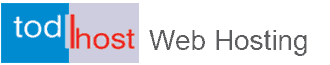QuickInstall is an auto-installer functioning on all Shared and Reseller hosting plans. It makes installing scripts easy and will automatically upgrade your scripts to the latest available version. Here are the scripts you can install using QuickInstall. The list is continually populated as more scripts are developed and added
You will also want to read:
How to Create a MySQL Database, a User and Delete Database in Cpanel
How to Create a SubDomain in Cpanel
How to Create a Website/Domain Redirect in cPanel
How to force your website url with www or non-www using htaccess
How to optimize your website to use less server resources
WHMCS (license not included) - WHMCS is an all-in-one client management, billing & support solution for online businesses.
Blog Software
- WordPress - blogging and very popular content management system
- LifeType - Open source, PHP/MySQL powered blogging platform. Website includes news, a wiki, an online demo and support forums.
Also read:
How to Reset or Change to a New CPanel Password
How to Set Up and Delete a Cron Job
How to Setup Google Apps MX, CNAME and SPF records
How to upload files to a website
How to Backup My Website in cPanel
Calendar Software
- WebCalendar - WebCalendar is a PHP application used to maintain a calendar for a single user or an intranet group of users. It can also be configured as an event calendar.
Also read:
PHP Configuration in cPanel
Step by Step Approach to Password Protect a Directory in cPanel
The htaccess file and its uses
Also learn about CPanel Security
Chat Software
- Crafty Syntax Live Help - Open source live support software featuring proactive chat invites to allow companies to talk to the visitors at their website in real time
- phpFreeChat - Simple, customizable AJAX chat system.
- X7 Chat - X7 Chat is free, open source, software written in PHP
CMS (Content Management Software)
- b2evolution - b2evolution is a powerful free blog/CMS engine that you can install on your own website
- Concrete5 - concrete5 makes running a website easy
- Drupal - Drupal is an open source content management platform powering millions of websites and applications.
- e107 - e107 is a portal or content management system powered by PHP and mySQL that gives you a totally dynamic and professional website out of the box.
- glFusion - glFusion is a dynamic content management system system based on flexible and granular permissions, with features such as spam protection, forums, file management, media gallery, calendars, polls, site-wide search, RSS feeds, and more
- Hotaru CMS - Hotaru CMS is an open source, plugin-powered PHP content management system for building unique websites.
- Joomla - Joomla! - the dynamic portal engine and content management system.
- LiveSite - All-In-One Functionality - One software tool does it all.
- Mambo - Mambo is a full-featured, award-winning content management system that can be used for everything from simple websites to complex corporate applications
- MODx - MODX is a content management platform that lets you fit the tool to your website
- Nucleus CMS - Nucleus offers you the building blocks you need to create a web presence
- ocPortal - ocPortal is the only open source CMS you'll find that fully integrates so many features in such a cohesive and professional way
- Open Atrium - Open Atrium is an open source platform designed specifically to make great teams communicate better
- PHP-Nuke - Content management and portal solution featuring web-based administration, surveys, customizable blocks, modules and themes with multilanguage support.
- phpwcms - phpwcms is a robust and simple but yet powerful web based content management system running under PHP and MySQL. phpwcms is in use on thousands of websites all over the world.
- Pligg CMS - Pligg was created as a social networking CMS. While most content management systems are designed for only a handful of authors,
- Saurus CMS - Web publishing system combining daily content management features with site administration and development tools.
- Textpattern - A Flexible, Elegant and Easy-To-Use Content Management System
- Tiki Wiki CMS Groupware - Tiki Wiki CMS Groupware -- A full-featured, open source, multilingual, all-in-one Wiki+CMS+Groupware written in PHP.
- Trendy Site Builder - Trendy Site Builder, is a stunning Flash Site Building tool that helps users build websites with a "Wow!" factor
- typo3
- Xoops - XOOPS CMS is an extensible, OO (Object Oriented), easy to use dynamic web content management system (CMS) written in PHP. XOOPS is the ideal tool for developing small to large dynamic community websites, intra company portals, corporate portals, weblogs and much more.
- Zikula - No matter what your needs, Zikula can provide the solution. Whether it is a corporate presence with ecommerce, a simple blog or a community portal, Zikula can do it all. Best of all, its completely free
Directory Software
DewNewPHPLinks: DewNewPHPLinks is based on and continues the software evolution that started as phplinks. A search engine, web directory, link exchange open source php script.
eCommerce Software
- Magento: Magento is the eCommerce software platform for growth that promises to revolutionize the industry. Its modular architecture and unprecedented flexibility means your business is no longer constrained by your eCommerce platform. Magento is total control.
- phpCOIN: phpCOIN is a free WebWare package originally designed for web-hosting resellers to handle clients, orders, invoices, notes and helpdesk, but no longer limited to hosting. phpCOIN is used by over thirty-five thousand people worldwide, including web-hosts, designers, lawyers, accountants, and a school band.
- PrestaShop: PrestaShop is an open-source e-commerce free software for Web 2.0
- SugarCRM: Customer relationship management CRM software for business. In the cloud, online, on demand, onsite - the best sales, email and mobile CRM integration. Social, cloud-based customer relationship management CRM solutions for small businesses. Free business and social CRM demos and downloads.
- TomatoCart: TomatoCart is an open source shopping cart solution, based on osCommerce 3.
- vtiger CRM: vtiger's community driven, fully open-source CRM Project provides the best and most usable CRM solution with the lowest total cost of ownership to small and medium enterprises. *NOTE* Vtiger is a large system. It may take quite some time to complete installation. Please allow up to 5 minutes for completeion.
- ZenCart: Free shopping cart ecommerce software by Zen Cart. Put your business online and accept payments securely.
eLearning Software
Claroline: An easy to use, open source software package based on PHP/MySQL
Moodle: Moodle is a Course Management System (CMS), also known as a Learning Management System (LMS) or a Virtual Learning Environment (VLE).
ePortfolio Software
- Mahara: Mahara provides users with tools to create and maintain a digital portfolio of their learning, and social networking features to allow users to interact with each other
Forum Software
Advanced Electron Forum
bbPress
MyBB
phpBB
punBB
Simple Machines Forum
Gallery Software
4images
Coppermine Photo Gallery
Gallery
Piwigo
Pixelpost
Zenphoto
Guestbook Software
Lazarus Guestbook
Mail Software
Dada Mail
phpList
Project Management Software
dotProject
PHProjekt
Push Software
Z-Push
Social Networking Software
Elgg
Jcow
ThinkUp
Support Software
Mantis Bug Tracker
OpenDocMan
osTicket
phpMyFAQ
Survey Software
Advanced Poll
LimeSurvey
phpESP
Wiki Software
MediaWiki
PmWiki
Wikka
Please Note: While these scripts are available for installation through QuickInstall, the amount of assistance that can be provided by our Support post-installation is very limited.
It is suggested that you have a website developer or someone with previous experience with the installed product assist you with any post installation issues.
Script coding, customization, and troubleshooting are outside the scope of our support department and you would need to contact a developer for assistance.
QuickInstall is an automated software installer and offers quick and easy installation for most of the popular scripts and platforms like WordPress, Joomla, Drupal, Magento, Module, OpenCart etc. In addition to our the reliable installer provided by QuickInstall offers premium themes & services to get your new site launched with a professional look!
QuickInstall is not installed on all web hosting environment. This is because there are alternatives to the QuickInstall software and you could find these alternatives on your web hosting control panel.
This tutorial will be useful to you if you have QuickInstall installed on your web hosting account. This will be found in the Software section of your cPanel control panel.
Automatic updates for your website is a convenient and effective way of staying safe and not being a victim of an attack occasioned by an outdated software. It is recommended for websites whose admin do not often visit the backend or the website owner is not so technically capable of running the update. We understand that majority of the websites are built by an agent and most of the website owners do not understand how to manage them. Automatic updates is one way to overcome the problem that could arise from outdated software.
You can set your preferred update settings for QuickInstall for the purpose of running automatic updates on your website.
Before You Enable Automatic Updates
It is important to sound this note of caution for you to understand the implications for automatic updates. If you have custom plugins, modules, components or other extensions running on your content management system, you need to ensure that your updates are compatible with the extensions you have running on your website. Running a version or upgrading to a CMS version which is not compatible with the etensions you are running could create a problem and make your website vulnerable to attack. So, as you upgrade automatically, make sure your etensions are also updated for compatibility.
Most of the commonly used CMS have not progressed to have automatic updates for plugins and etensions. WordPress do have a plugin that can check and run automatic updates for plugins. But the other CMS s have not developed a plugin to handle such updates and will require manual or regular checking for compatibility issues.
As a customer, you have three options of how to proceed upon receiving the automatic upgrade notification email.
Option 1: Make the Update Happen Immediately
To make the update take place immediately:
- Log into cPanel.
- Go to QuickInstall.
- Click the Current Installations button and locate the program script to be updated.
- Force the update to happen immediately by clicking the Update Now button (appears as an upwards pointing arrow
Option 2: Disable Automatic Updates
To disable automatic updates:
- Log into cPanel.
- Go to QuickInstall.
- Click the Current Installations button and locate the program script to be updated.
- Click on the checkbox to disable automatic updates.
No update will be performed on your site after disabling this.
Option 3: Do Nothing
By taking no further action, the update will happen automatically.
Didn't Get to Stop the Update Before it Occurred?
Before an update occurs, QuickInstall creates a backup just in case. To restore this backup:
- Log into cPanel.
- Go to QuickInstall.
- Click the Current Installations button and locate the program script to be updated.
- Click on the downwards blue arrow to restore to a previous version.
- Select the backup version to be restored.
How to uninstall an application previously installed with Fantastico
To uninstall an application previously installed with Fantastico, you will need to follow these steps:
Log in your cPanel and follow the link to Fantastico at the bottom;
From the left menu choose the application you will be uninstalling;
In the application page you will see all previous installations with an option to uninstall them.
Then proceed to uninstall your chosen application.
Integrating my program with QuickInstall
Some customers have desired to integrate their programs with QuickInstall. This is not possible, however, there is a way to walk over this. You can accomplish your goal with a script migration procedure.
Before following the procedure below, make sure your script/program is available in QuickInstall. You can check here: QuickInstall Overview
Script Migration Procedure
You will need to install the program you want via QuickInstall and then migrate the data from your old installation to your new installation.
Here are the general steps:
Log into your script's admin panel.
Move your current (old) installation of script to a new folder.
Open QuickInstall.
Choose to do a fresh install of the same script to the original folder.
Use the same settings you used for the old script installation.
Create a SQL backup of your old script's database.
Import that SQL backup to your new script's database.
Visit your site and refresh to be sure every thing looks the same.
After completing these steps, you should be able to manage and update the script via QuickInstall. This procedure works the same for any script you want to have associated with QuickInstall. Note: The above process will not work for phpFreeChat or PmWiki, as they do not use databases to store information.