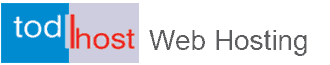Joomla is the third most popular content management systems(CMS) used by webmasters and designers globally. That is the reason we have focused much on Joomla security and optimization tutorials. But no matter how secure any CMS have been, there are security practices and checks you need to maintain to keep up with updates and developments to be safe.
You will also want to read: Fixing Problems: Notices, Warnings and Errors on Your Joomla Website
That is why it is important that you ensure your Joomla website is secure to avoid any form of exploitation or even a hack.
What steps are necessary to safeguard your Joomla website from any form of exploitation?
First, let us state that if you are using Joomla 2.5 or lower, you should better upgrade as the Joomla core team has withdrawn technical support for certain versions. You need to check up with Joomla to be sure of the status of the version you are currently running.
Now, back to the question of securing your Joomla website, we will like to say that it is not true that Joomla is less secure when compared to WordPress, Drupal, Magento or any other CMS. Joomla is very secure and the only problem is usually with the settings used by the Joomla user.
First, to secure your Joomla website, ensure you are running the latest version of the software.
Secondly, ensure your extensions are up to date. Nobody will do these for you and you have to keep up with the latest version of Joomla and update your extensions to stay secure.
Thirdly, You have to optimize your website by enabling your cache settings and disabling development mode withing your template parameters. Note that enabling development mode for your website will not allow any cache setting to work.
Joomla Website Security Guidelines
One common question often gotten from Joomla users is "how to secure it from exploiters". This is so especially with users who hired someone else to develop for them and so do not understand basic update guidelines. These checklists will take you through the things you need to do to secure your Joomla website.
The security threats to Joomla are long and growing because the full plot is thick, complex, and expanding, but don't despair! Here are a few essential guidelines for securing any website.
Also read: How to Copy a Joomla Module and Install on Another Website
Following these guidelines will protect you from most catastrophes.
- Back up early and often: Set up (and use and test) a regular backup and recovery process. When done well, this ensures that you can recover from almost any imaginable disaster.
- Update early and often: Promptly update to the latest stable version of Joomla! and any installed third-party extensions. This ensures that your site is protected from the newest vulnerabilities as soon as a fix is released and from the latest attack methods as soon as a defense is developed.
- Use a secure host: Use a high-quality Web host. Do not be fooled by offers of 'unlimited bandwidth, unlimited hard drive space, unlimited databases, etc.
- Use the community: Don't forget the truism, "If a deal is too good to be true, it is." It seems that nothing on Earth is unlimited--except perhaps the gullibility of fools and the greed of those who prey upon them. Consider hiring professional assistance if you have inadequate experience or knowledge in this area. One of the advantages of GNU software is that user support is free. Take good advantage of this by asking good questions within the Joomla! Forums. When doing so, be sure to use the the most appropriate board, such as Installation, Migration and Updating, Administration.
How to enable ssl for a Joomla website
Using SSL on your website has now become relevant not just for the security gains but because it has now become an SEO ranking parameter. This article will show you how to enable/activate SSL for your Joomla website.
SSL stands for Secure Sockets Layer, it is a security protocol that transmits private data across your Joomla site to the encrypted format. Accordingly, connections to/within your site will be on the secure https protocol instead of the standard http prefix.
1. Checklist for your set up
To get SSL Certificate enabled for your Joomla website, you should have these followings in advance.
SSL Certificate, which has been installed successfully on your server. You can learn about how to get SSL Certificate HERE.
Your dedicated IP Address, which is unique for one SSL Certificate.
2. Enable Force SSL in your Joomla site
Note: we used Joomla 3 in this tutorial, for Joomla 2.5, it’s the same.
Step 1: configure your configuration.php file
Open your configuration.php file
Find the following line:
var $live_site ='';
Replace with:
var $live_site = 'https://www.your-domain.com';
Next, open .htaccess file then add the following code to the bottom of the file.
RewriteEngine On
RewriteCond %{HTTPS} OFF
RewriteRule (.*) https://%{HTTP_HOST}%{REQUEST_URI}
Step 2: enable Force SSL in your Joomla site
In the Admin Panel, navigate through System >> Global Configuration or simply click the Global Configuration button.
Access Global Configuration in the back-end setting
Within the Server tab, in the Server Settings section, there are 3 Force SSL alternatives that you can select, namely:
None: SSL will not be enabled in your Joomla site.
Administrator Only: connections to your administrator will be on HTTPS.
Entire Site: connections all over your website will be on HTTPS.
Configure Joomla Force SSL
Hit the Apply/Save button.
Also read: How to move a Joomla website from localhost to a live server and secure it
Five Things That Will Speed Up Your Joomla Website
Website speed has become very important not just because it increases user experience on the site but it is also a ranking factor. If your website is slow and sluggish, your are likely to have a high bounce rate and users are not likely to return their visits. Moreover, you are also likely to be ranked very poorly because Google do not want to place websites with poor user experience in front of their Search Engine Result Pages. SERPs.
Joomla itself is not slow, one needs to tweak settings and use the available inbuilt options to boost up performance. Like every other search engine, Joomla requires some tweaking to speed it up. Left alone without any settings adjustment, Joomla will be slow because by default, it loads all plugins, components and modules each time a page is clicked.
This tutorial will take you through 5 basic steps to take to overcome the problem of a slow website with Joomla:
1. Templates: Some templates are very poorly coded can create problems for a Joomla website. It is recommended that you check some reviews about a template and get the experience of users before you buy a template. Being mindful of template sources is important because hackers have also invested in templates and sometimes, the deliberately input some hidden codes that allow them access to your website. Going through user reviews will help save the situation.
Also read: Joomla Menu Manager Tutorial
2. Number of CSS images, Javascripts (size) marks the final blow to Joomla performance. This can be addresses by carefully choosing your Joomla templates. Again user experiences are important so you will have to look up reviews before you choose your template source. For most quality templates, this problem is addressed with little adjustment within the template settings. Ensure that you enable optimization/minification of css and javascript within your template settings.
3. Activation of inbuilt Gzip and Cache system does speed up the Joomla site. Though there is some disagreement over the issue of whether or not to enable GZip compression on a Joomla website and any other website especially those built with content management systems. The concern had been because enabling GZip speeds up websites by up to 70 percent but it consumes a high level of server resources which could create issues with the web hosting company. However, enabling the cache system definitely speeds up your Joomla website. While you may ignore enabling GZip compression if that had already being done on server side and especially if you run a large website which leads to issues with use of server resources with your web hosting company, you definitely cannot ignore the activation of the cache system. Dedicated server users need not bother about server resources. To enable cache for your website, go to System > global configuration > system> cache settings and choose your preferred cache setting. The progressive cache setting is always most preferred because it enables cache for bigger system files including modules. If you run a small site with very little traffic, using the conservative system cache will be sufficient.
4. Cleaning up of CSS codes can result in a highly boosted Joomla performance in terms of decreased http requests and total page size. This is a rather very technical area and it will be recommended that ecept you are very knowledgeable about code editing or tweaking the editor settings, leave it at default. Toying with these codes without a proper knowledge could jeopardize the security of your website and allow attackers to inject malicious codes into your website.
5. Compression and minification of CSS / JS files, similarly compression and optimization of pics / images is the key to speed up default Joomla. This is also achieved by tweaking some settings within the template parameters. Ensure that you set css compression and minification to "yes".
What is Caching and How Does it Work?
Caching is an area of a computer’s memory devoted to temporarily store recently used information. A Web cache sits between one or more Web servers (also known as origin servers) and a client or many clients, and as requests come by, saves copies of the responses — like HTML pages, images and files (collectively known as representations) — for itself. Then, if there is another request for the same URL, it can use the response that it has saved, instead of asking the origin server for it again.
The content, which includes HTML pages, images, files and Web objects, is stored on the local hard drive in order to make it faster for the user to access it, which helps improve the efficiency of the computer and its overall performance.
Most caching occurs without the user knowing about it. For example, when a user returns to a Web page they have recently accessed, the browser can pull those files from the cache instead of the original server because it has stored the user’s activity. The storing of that information saves the user time by getting to it faster, and lessens the traffic on the network.
That is why caching is a major requirement for every website on Todhost and it has also become a Google ranking factor so needs to be taken very seriuosly for search engine optimization.
Why Should You Enable Cache on Your Website?
A Web cache sits between one or more Web servers (also known as origin servers) and a client or many clients, and as requests come by, saves copies of the responses. When more requests are made, the server presents the cached file which is easier and speedy to call up. The information is therefore displayed fast instead of loading the entire website along with all applications - modules, components, plugins etc.
Essentially, caching safes time and speeds up your website by reducing loading time.
There are two main reasons that Web caches are used:
To reduce latency — Because the request is satisfied from the cache (which is closer to the client) instead of the origin server, it takes less time for it to get the representation and display it. This makes the Web seem more responsive.
To reduce network traffic — Because representations are re-used, it reduces the amount of bandwidth used by a client. This saves money if the client is paying for traffic, and keeps their bandwidth requirements lower and more manageable.
Enabling cache is a great tool for enhancing website functionality and user experience.
How to manage cache settings in Joomla
There are several cache cleaning methods including the use of some handy plugins to clear your cache. In this tutorial, we will not look at the use of plugins. We will go through the default Joomla cache cleaning proceedure.
Let us first understand the caching system in Joomla.
How to Turn Off Cache While Developing
Go to Site > Global Configuration.
Go to the System tab and find the Cache Settings.
Set Cache to OFF - Caching disabled.
This will save you lots clicking around and to clear cache. You still may have problems with the cache in your browser, and you need to learn how to clear you browser cache as well. It's slightly different in each browser.
To clear your cache after you make changes to your website,
Go to Site > System > Clear cache
Click and select the items you want cleared and click delete. That will be all.
To turn on cache settings,
Go to Site > Global Configuration and enable cache.
Next go to plugins and enable system cache
Next, go to template parameters and disable development mode. That will be all.