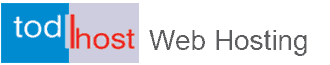In a Google Office Hours SEO hangout Google Webmaster Trends Analyst John Mueller answered how Google handles links that don’t have anchor text. In a follow up question he answered if text surrounding those kinds of links have an effect.
What are Naked Links?
There are many kinds of links, including branded links, keyword optimized links, nofollow links, etc. This question was about a type of link that is referred to as a naked link.
A naked link is a link that is in the form of the URL.
Here’s an example of how a “naked” link would look on a web page:
Here’s how the HTML would look for the above link:https://www.example.com
<a href="https://www.example.com">https://www.example.com</a>
How Does Google Handle Links Without Anchor Text?
The question asked was within the context of auditing the inbound links of client sites and noticing that certain links are coded as naked links.
The SEO asking the question wanted to know how Google processed those links.
This is the question:
“When auditing links for my clients websites I see some naked URLs that are pointing to valuable resources on the site.
How does Google treat such links when there’s no anchor text?”
John Mueller Answers How Google Handles a Bare URL
John Mueller began his answer by defining what a naked URL is.
“I think by naked URL it’s basically just someone is linking with the URL as the anchor text.”
Next, Mueller states how Google handles a bare link that does not have an anchor text.
“…in that situation we treat that URL as the anchor text.
From what I understand, our systems do try to recognize this and say well, this is just a URL that is linked, it’s not that there’s a valuable anchor here.
So we can take this into account as a link but we can’t really use that anchor text for anything in particular.
So from that point of view it’s a normal link but we don’t have any context there.”
Previous news:
SEO and Google News Update - August 2020
SEO and Google News Update - July 2020
SEO and Google News Update - June 2020
SEO and Google News Update - May 2020
SEO and Google News Update - April 2020
Top Internet and Google News Update - March 2020
Top Internet and Google News Update - February 2020
Google News Update - January 2020
Keywords in URL for Anchor Text
That’s interesting that Mueller said there is no context in a naked link. What makes it interesting is that there is a school of thought that in the absence of an anchor text that the keywords in the URL might provide Google some information and function like an anchor text.
Mueller’s answer seemed to contradict that idea or at least to not affirm it. Might make a good follow up question.
Can Surrounding Text and Topic Influence Links?
At this point someone else asked a follow up question about the text that surrounds the naked link and if that might play a role.
“Can Google kind of get context for like the text around that link, maybe if it doesn’t have any?”
John Mueller nodded his head in affirmation and said,
“Sure. But that’s more kind of secondary. Like that really strong piece of context from the anchor text that’s missing in that case.
And then like small things around the side, that does help us a little bit… but really the kind of the primary aspect of that link is kind of gone.
And I mean usually that doesn’t matter. It’s not that it counts against your website in any way.
It’s just… well for this particular link we don’t really know what the context is.”
The person asking the follow up question repeated his question, this time asking if the content around the link or topic of the article might play a role.
Mueller answered:
“Yeah, yeah… I mean that’s something we do definitely take into account but it’s very secondary.
…I mean there’s no kind of like value of strength for the context there but I’d say it’s like that anchor text is really obvious and we can collect that and we can look at that overall and… kind of the context of the linking pages is something well… it’s like we also need to think about at some point.
But the anchor text is really kind of the primary thing.”
What We Learned About Google and Naked Links
Mueller affirmed that there is no disadvantage to links coded without anchor text. He affirmed that anchor text is a strong signal.
But he also somewhat downplayed the use of surrounding text or page topic as a way to give more meaning to a naked link, saying that yes Google used it but that it was “very secondary.”
Previous news:
SEO and Google News Update - August 2020
SEO and Google News Update - July 2020
SEO and Google News Update - June 2020
SEO and Google News Update - May 2020
SEO and Google News Update - April 2020
Top Internet and Google News Update - March 2020