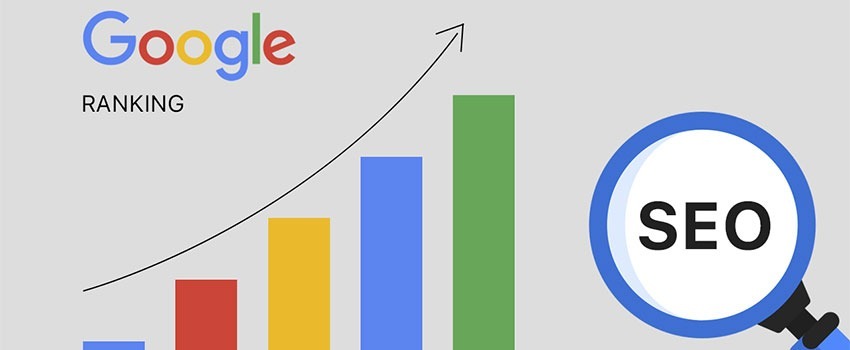Benchmarking for Search Engine Ranking
Dealing with questions like what is a good bounce rate for a web page, what is the average number of visits, how much traffic from different sources is normal.
Although they are not easy to determine until you evaluate and compare your website performance with others. Now, Google Analytics is making things much easy by bringing a new type of analytic report – the benchmarking report.
Read more from our blog:
- 6 Ways to Shield Websites From Security Hacks
- Recommended Security Checks For Joomla Websites
- Best Practices for Managing 404 Error Pages
- An e-commerce Guide to the Choice of Magento or Woocommerce
- Beginner Tips And Tricks For Drupal Websites
Understanding Performance With Competititor Benchmarks
Benchmarking is the process of comparing your company’s performance with major competitors. You can then use the benchmark analysis and figure out how to improve your business and understand what your competitors are doing to win more customers. Benchmarking helps evaluate a brand from multiple perspectives. It allows you to determine whether the brand conforms to the best practices in the industry and if there are processes that need to be implemented or optimized.
Competitive analysis should be an integral part of brand marketing and helps you build a more effective go-to-market strategy. A company can benchmark multiple processes and aspects. One that is often overlooked is web performance benchmarking – measuring your online presence in comparison to competitors to understand website performance and end-user experience.
Almost every industry has created its own space in the online world. And every brand has its fair share of competitors vying for a bigger user base. The internet has made it easier for consumers to access multiple brands and to compare anything they want about each brand.
If a company piques a customer’s interest, through an advert or a social media campaign, then the first thing the customer does, almost as a reflex, is pull up the company website. Online marketing can greatly influence your brand’s perception by the intended audience.
When a consumer can compare everything about a brand with a single click then the chances of gaining or losing a customer depends completely on end-user experience. A slow loading website or a website that is not user-friendly sets the wrong tone with potential customers.
Further reading:
SEO Best Practices That Will Drive Traffic To Your Website
What is a benchmarking report?
This is not a completely new tool in Google Analytics. In 2011 Google closed this report and left marketers to rely on their knowledge and intuition when assessing the average market situation. Now the benchmarking report has returned! Users can get an overview of channels, location and devices for 1600 areas and 1250 different markets.
Read also: SEO Tips For a Local Google My Business Page
Why is Benchmarking Important
The benchmarking report compares the company’s web site with the average on the market. This gives quite a reliable understanding of what is the competitiveness of the company’s web site.This means that companies have sufficient data for setting realistic goals and assessing performance.
For example, if you know that the bounce rate of the average web site in your field or area is 40% and your rate is better than that, there is no point in focusing on reducing bounce rate. Better to put your focus somewhere else where it is more crucial. So, the benchmarking report shows what are the strengths of the company and what could be improved.
What should you benchmark?
Several factors contribute to the success of your business online. When evaluating how well you stack up against major competitors, first you must identify the key success factors within your industry. This will help you decide the relevant metrics to benchmark. It is also important to focus on what the outcome or what you hope to achieve from a web performance benchmarking strategy, including:
- To establish the industry standard for each key metric in the benchmark and compare the metric values with that of your business.
- Identify the features, processes, and key areas that need improvement.
- A workable plan or set of targets derived from the benchmarking analysis that aims to improve the overall business.
Website performance plays a vital role in any business. End-user experience can make all the difference, giving you an edge over competitors. So, when benchmarking your website performance, what are the factors or metrics to consider? Three broad categories need to be analyzed constantly:
- The quality of the website content and the type of content used in the application.
- The existing marketing strategies and campaigns as well as social media outreach.
- User engagement and conversion rates.
Further reading: Useful Tips and Tricks for WordPress SEO
General Guide to Evaluating performance benchmarks
The following key performance metrics or key performance indicators (KPIs) need to be evaluated when setting up web performance benchmarking for online applications:
Page load time
The time taken by the page to load and become interactive is one of the major factors that determine user experience. A user can easily get frustrated if the application takes more than 2-3 secs to load. If you want to stay ahead of the competition, then measuring the page load time is key.
Application availability
Maintaining 100% availability is important. If the webpage doesn’t load or loads an error page, then the consumer will quickly look for other options. It will help establish the average availability rate across different websites across the industry. Comparing availability of your site versus competitors can indicate whether the end-user experience is negative or if your online application requires a major overhaul.
Webpage size and content
You need a detailed report of the industry standards when it comes to webpage size and the type of content used. You can then use this analysis to tune your application, add the right type of content to reduce page size and improve end-user experience.
Third-party analysis
Online applications use multiple third-party services, each of these services could be a potential bottleneck in the application delivery chain. Benchmarking third-party services across multiple websites will help identify those that are impacting performance. It will also help you understand how websites with excellent performance have optimized third-party tags and content.
User engagement/transactions
It is not enough to drive traffic to your application; user engagement is the next critical metric to analyze. The website may be pulling in a lot of users, but not every user will end up converting and adding to the business revenue. In such cases, it is important to understand if there are any bottlenecks in the user journey. Benchmarking will help you identify the critical points in the user journey that need optimization.
How to use it?
You can find the benchmarking report under the Audience tab. This can only be seen by users who have configured the Universal Analytics and who share their data with Google. You can configure this setting at Admin > Account Settings and by putting a tick next to the Anonymously with Google and others box.
The report can be seen in 3 variations:
– Channels – compares the sources of your web site visits with your competitors
– Location – shows what countries are your competitors visits coming fromthose countries. Important for exporting companies.
– Devices – compares your web site’s operation and activity on different devices compared to your competitors
Before diving into to the data, check if your settings are correct. Google has automatically categorized your company into a field which describes your company the best. Select the market and the average daily number of visits. If you would like to receive information about the local market, you need to take into account that the more specific you become, the less comparable data is available and it is possible that the report will not give you an adequate match.
How to interpret the report?
The channels report that shows where the visits for your web site and for your competitors’ web sites are coming from will probably be the most important tool in this regard. From this you are able to conclude which channels are your competitors mostly investing in and where you still have some room for development. The report itself is colorful and reminds us of the heatmap, meaning that positive and negative trends have been marked accordingly which gives the user a quick overview of the company’s position.
1. Channels report:
This report will give insights into where competitor traffic is coming from. The report will give some insights into the impact of social media visits and the people who have come to the web site via direct traffic. The report will indicate which strategy in these channels should be reviewed and modified accordingly.
2. Location report
The location report is useful to exporting companies mostly. In this report you can see the data for only the selected location. This is useful only when you select all regions from the settings. Then you are able to compare how well your web site is operating in different markets and it is possible that you will find potential new target countries, where the consumer behavior promotes export.
3. The Devices Report
The devices report is currently especially beneficial as the relevance of mobile devices is growing rapidly. The devices report will tell you if there are significantly more visits with mobile devices than the market average or not.
3.1 Why is a Mobile-Friendly Website Important?
With more and more visitors accessing your company website on mobile devices, it is important to make sure that all of your visitors have a positive experience, regardless of what type of device they’re using to get there. If your website is not easy to use on a mobile device, your visitors and users may move along to a competitor. Having a mobile-friendly website brings with it several key advantages, including:
Improved search visibility
Improved user experience
Increased lead generation
Improved brand identity
As of April 21, 2015, Google began giving preference to mobile-optimized sites (AKA Mobilegeddon) in mobile search results. If even a small portion of your target visitors are on mobile devices, this could be quite significant for your online visibility. Ultimately, the better an experience you can provide for your mobile visitors, the better the chance they will convert into new business.
You never know where or when your target visitor will arrive on your site, so it is important that your website is ready to work on any device they may be using, wherever they may be.
3.2 How Do I Know Whether Our Company Website is Mobile-Friendly?
You will be able to tell whether your website is mobile-friendly. if it scales to display content and navigation in a way that is optimized to be user-friendly on smaller screens. If you’re not sure, Google offers a Mobile-Friendly Test that makes it easy to check – simply enter your URL and Google will tell you whether or not your site fails or passes the test. If it passes – you are in good shape; if it fails you should look into converting your site to a mobile-friendly format sooner rather than later.
What is a Mobile-Friendly Website?
Generally speaking, a mobile-friendly website is a site that is designed to display properly on smaller screens, such as iPhone or Android smartphones, or intermediate sized tablets. Standard desktop websites do not render well on these devices, whereas a mobile-optimized site adjusts to the smaller screen size and formats the content and interface in a mobile-friendly manner, including:
Larger, easier to read text
Mobile-friendly navigation
Touch-friendly buttons and page elements
Faster download speed
What Is Involved with Creating a Mobile-Friendly Website?
If your website is not currently optimized for mobile viewing, converting it into a mobile-friendly format will require some level of development. Unfortunately, there is no simple switch you can flip to make your site instantly mobile-optimized. However, if your current website is well-designed, well-coded, and utilizes a database-driven content management system (CMS), the process may be as simple as updating your existing page templates.
In other cases, your site may require more significant development and will need to be rebuilt in some fashion. In either case, you can maintain your existing design scheme and content, or if you’ve been contemplating a redesign anyhow, combining a design upgrade with a mobile-friendly update is a practical opportunity to elevate your organization's entire web presence in one consolidated effort.
The two most common approaches to mobile websites are to either design a separate mobile site optimized for handheld devices, or to develop your main site so that it utilizes a responsive design that scales to any screen size. While there may be particular cases where a separate mobile site may make sense, responsive design has increasingly become the modern standard. Having a single website that scales across all devices – from desktop down to tablet and handheld – may be more involved to develop up-front, but over time the improved efficiency of maintaining a single site, rather than two, is undeniable.
Conclusion
A report on how your website performs when bench marked with competitors is a great tool for marketing both in setting realistic goals and in working to achieve them. With the help of the report, online marketers are able to identify the strengths of the company online and find new opportunities of development. We also will like to note that there has to be some care in using the report because it could also be misleading especially because of the complexity of dealing with information for different areas on a local level. Our recommendation would be to take it as a useful tool for making general conclusions about the performance of your web site.