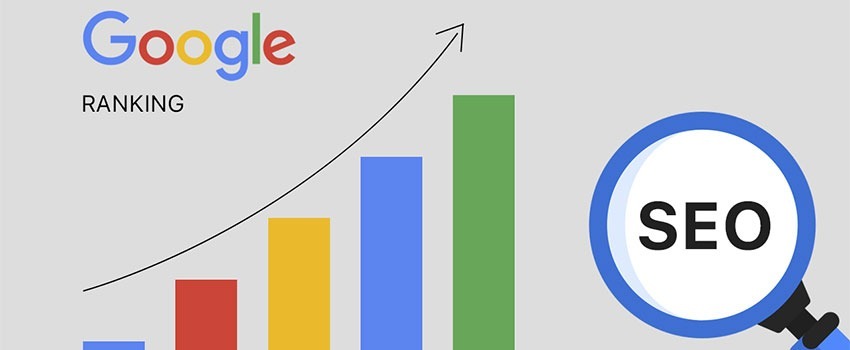Beginner Tips And Tricks For Drupal Websites
Drupal is a very popular Content Management System (CMS) and currently powers about 2.5 percent of internet websites. Drupal powers some well known websites including the Whitehouse, the Economist and the University of Arizona.
There are several things that go for Drupal. One of them is that it is very flexible for web development than most of the maret leaders. Drupal can be used to build very powerful websites, large, complex sites and can be used by non-technical folks without any HTML or Web design knowledge. Drupal is available with more than 16000 modules which can be addressed with Drupal core and add-on modules.
The choice of content management system deployed for a website development project will depend on the designer involved and his objectives. If you ask three professionals which content management system on the web is generally the best option, you are likely to get three different answers. Which CMS works for your organization is largely a matter of preference. For some, WordPress or Joomla are mostly used and for ecommerce website, Magneto is the superior option, while others prefer Drupal. Today, we are discussing Drupal
As a powerful open source content management platform, Drupal is built with modularity in mind. With easy content authoring, great performance, and excellent security, it is also one of the most flexible on the market, rivaling even some of the market leaders in that regard. This means that when you are considering what you want to do with it, their is actually no limit. Now, lets move on to look at some of he great features of the Drupal CMS
Also read: How to secure your website from attacks using the .htaccess file
Drupal Features
There are general Drupal features that will attract every web developer to Drupal. Here are they:
- It makes easy to create and manage your site.
- Translates anything in the system with built-in user interfaces.
- It connects your website to other sites and services using feeds, search engine connection capabilities etc.
- Drupal is open source software hence requires no licensing costs.
- It designs highly flexible, creative website to the users and display more effectively to increase the visitors.
- Drupal can publish your content on social media such as Twitter, Facebook and other social mediums.
- Drupal provides more number of customizable themes, including several base themes which are used to design your own themes for developing web applications.
- It manages content on informational sites, social media sites, member sites, intranets and web applications.
Additionally here are top Drupal features that bring out the real advantages of the Drupal CMS:
- New Theme EngineDrupal 8 includes a brand new theming engine called Twig, which is PHP-based, flexible, fast, and secure. It’s much easier to create beautiful and more functional Drupal websites using Twig, as its templates are written in a syntax that’s less complex than a PHP template or others while being more secure.
- Mobile First From The Get-GoDrupal 8 is mobile first in its approach. All the built-in themes that come with Drupal 8 are responsive, along with an admin theme that adapts to different screen sizes, and a ‘Back To Site’ button to go back to the front page. Tables fit into any screen size without a hitch, and the new admin toolbar works well on mobile devices.
- More HTML5 Power to YouHTML5 is now more or less the de facto standard when it comes to writing web markup. The same is now available natively in Drupal 8, giving you access to input fields like date, e-mail, phone, etc., and even more functionality and compatibility with mobile and handheld devices.
- Multilingual ReadyDrupal 8 boasts extensive multilingual features right out of the box. The admin interface has built-in translations. You can also create pages with language-based Views filtering and block visibility. Translation updates from the community are automatically facilitated.
- Manage Your ConfigurationDrupal 8 has configuration management built into it at the file-system level so that carrying over configuration elements (like content type, views, or fields, etc.) from local development to the server is a breeze. You can use a version-control system to keep track of configuration changes. Configuration data is stored in files, separate from the site database(s).
- Easy AuthoringNew Drupal 8 features bring unprecedented power into the hands of the Content Editor, with WYSIWYG editor CKEditor now bundled with the core. However, the most touted improvement remains the in-place editing capability that Drupal 8 will afford users, a result of the Spark Initiative.Site and content creators or editors can edit text on any page without having to switch to the full edit form. Drafts are now much easier to create, and web security is now better implemented as a result.
- Quick EditsThere’s something great about seeing something that needs changing and having the ease of access to change it—directly and quickly. Now Quick Edit is a backport of the Drupal 8 in-place editing for Fields. So if you’re logged into Drupal content is in front of you, edit the text directly for quick fixes and additions from the front-end.
- Views Now Part of CoreViews sit high up in the Drupal module hierarchy, as it is an integral part of most website projects, and a lot is pretty much impossible without it. Site designers have used use this hitherto-contributed module to output galleries, maps, graphs, lists, posts, tables, menus, blocks, reports, and what-have-you. With this Drupal 8 feature, Views is part of and firmly integrated with the core.The front page and several administration pages are now Views, and users will now be able to quickly create pages, blocks, admin sections, etc., and modify existing ones just as effortlessly.
- Better Support for AccessibilityDrupal 8 has excellent support for industry standard accessibility technologies, like WAI-ARIA. ARIA Live Announcements API and TabManager are significant improvements in Drupal 8, which provide control for rich Internet applications. Bells and whistles like better font sizes, tweaked color contrasts, jQuery UI’s autocomplete, and modal dialogs go a long way towards making Drupal 8 a breeze to use.
- Web Services Built-inDrupal 8 now makes it possible to use itself as a data source, and output content as JSON or XML. You can even post data back to Drupal 8 from the front end. Hypertext Application Language (HAL) is implemented in Drupal 8 and makes exploitation of web service capabilities less painful.
- Fields GaloreDrupal 8 ships with bucket-loads of field types in the core, thus taking its content structure capabilities up a notch. New field types like entity reference, link, date, e-mail, telephone, etc., aid content creation, and now you can attach fields to more content types, as well as create custom contact forms by attaching fields to them.
- Guided TourNow the descriptive text is right under the help link. Users can click and then take the tour; pop-ups appear, explaining how this all works, one of the most helpful Drupal 8 features to newcomers. This user-friendly boost is well-received as it’s making the CMS easier for everyone to understand.
- Loading SpeedDrupal 8 caches all entities and only loads JavaScript when necessary. When a page is viewed, its content doesn’t need to be reloaded again. Previously viewed content is quickly loaded from the cache. Once configured and enabled, caching is completely automatic.
- Industry StandardsDrupal 8 aligns with the latest PHP 7 standards like PSR-4, namespaces, and traits, and uses top notch, outstanding external libraries like Composer, PHPUnit, Guzzle, Zend Feed Component, Assetic to name a few. Meanwhile, underlying Drupal 8 features modern, object-oriented code that’s the order of the day, by Symfony 2.
- JavaScript Automated TestingAutomated testing is not possible for front-end, so JaveScript (JS) automated testing is now possible with Drupal 8.1. Now QA’ers can test the JavaScript front-end automatically, saving time and making continuous integration that much easier.
- Big Pipe in CoreWith Big Pipe part of Drupal core, developers can optimize the site load performance for the end-user significantly. While this feature has nothing to with actual performance and is only perceived, it’s a great feature to have since the end user is able to see a difference in site load times.
Advantages
Drupal is a flexible CMS that allows handling content types including video, text, blog, menu handling, real-time statistics etc.
It provides a number of templates for developing web applications. So there is no need to start from scratch if you are building simple or complicated web applications.
Drupal is easy to manage or create blog or website. It helps to organize, structure, find and reuse content.
Drupal provides some interesting themes and templates which gives your website an attractive look.
Drupal has over 7000 plug-ins to boost your website. Since Drupal is an open source, you can create your own plug-ins.
Disadvantages
Drupal is not user friendly interface. It requires advanced knowledge and few basic things about the platform to install and modify.
Drupal is new content management system. It is not compatible with other software.
Performance is low compared to other CMS’s. The website which is built using Drupal will generate big server loads and never opens with a slow internet connection.
Also read: A Complete Guide To Good SEO For Beginners
What You Can Do With Drupal
Drupal offeres limitless oportunities and has a great feature which means you never will be able to close in on the potentials of Drupal.. In this section, we deal with some of the things you can do with Drupal.
Drupal doesn’t get as much hype as WordPress or Joomla, maybe because it is a bit more complicated to learn. However, if you are looking to build large sites, it is probably the most flexible open-source CMS. With Drupal you can create pretty much any kind of site you want, here are examples of what you can do with Drupal.
1. File storage site
This type of site can be very interesting for your client files management. A site like box.net lets you do that, but you will not have as much control over it.
To create a file sharing platform with Drupal, you can use CCK and Views, but also some modules like Media Mover, Filebrowser or Web File Manager.
2. Social network
In terms of social networking capabilities, Drupal is probably the best CMS. Out of the box, Drupal provides a pretty robust user management and permissions system, but if you want to create a real social network, you’ll need to use some modules. I will not list all the social networking modules for Drupal here because you can already find a page that does that in the Drupal documentation.
If you are looking for examples of social networks created with Drupal, take a look at Imbee or GoingOn.
3. Twitter Clone
I assume that you will not try to create a Twitter competitor with Drupal, but you can if you want integrate microblogging features to your Drupal site. Drupal has a microblogging module that will let your users send short updates (and more).
4. News portal
Drupal is the perfect tool if you are looking to create a news site or magazine. Using CCK and Views (again), you can create all kinds of post types and list them in a flexible way. Many news websites around the world are created with Drupal, one of those is the New York Observer. You can even have a deeper look of how it was built by taking a look at this article (the website has been redesigned since that, but still worth a look).
5. Blog network
Creating a blog network is fairly easy with Drupal, it’s even possible out of the box, no extra module needed. All you have to use is the built-in blog module, of course you can make it fancier by using other, but that’s another story. For example, the popular blog network Wisebread was built with Drupal.
6. Video-sharing site
This kind of website is too resource hungry for most people, but if you decide to create one anyway, you can do it with Drupal. Not ready for Drupal 7 yet, the FlashVideo module provides a powerful solution to create your Youtube clone, it integrates with CCK, converts videos to FLV and lets your users share videos with an embed code. Otherwise you can try Media Mover and SWF Tools. The MTV UK website was made with Drupal.
7. Image-sharing site
Perfect for amateur photographers associations or any group that wants to share photos, the Image module is very powerful and lets you create Flickr-like websites. For example, MyFinePix is a photo-sharing website that Fujifilm created for owners of FinePix.
8. Digg-like news site
Thanks to the Drigg module, it is fairly easy to create your own clone of Digg. The popular design social news site Designbump uses Drupal.
Basic Drupal Tips and Tricks
Let’s now discuss some few Drupal tips and tricks to get you started on one of the web’s greatest content management systems. It is a tip of the iceberg. There are lots of things you can do with Drupal and what you should know about Drupal. You will learn more to get a larger understanding about this powerful content management system. Now let’s get started with the basic tips and tricks we want to share with you as a beginner Drupal user:
1. Take Control of Spam
No mater the use into which you put your Drupal website, but especially if you run a community a community site, you are no stranger to spam and need to take care of this nuisance called spam. In addition to clogging up your site with needless clutter, spams represents a significant security risk. Luckily, Drupal equips you with a number of powerful modules and built-in features to keep your pages spam-free. In addition to installing Akismet and spamicide, you can also do the following:
Install the Flag Abuse module to help your own users police the site
Block or moderate user registrations to require administrator approval
Require email verification on newly-created accounts
Install a geoblocker to protect against spam domains
Use Role Delay to gradually drip-feed permissions to new users
Use Ban and Unpublish to simplify removal of spambot user.
2. Optimize Everything for Search Engines
One of the core components of a website’s success involves how well it’s optimized for search engines. Drupal includes a great selection of features that let you take care of everything you need in this regard. These include:
Caching and compression to improve site performance
Control over custom page titles, meta descriptions, and URLs
Integration with Google Analytics
Powerful SEO-focused modules such as Metatag, Nodewords, and Yoast.
3. Override Stylesheets to Better Match Your Site’s Design
Last but certainly not least, imagine you have a module that makes use of a particular stylesheet. Unfortunately, it is one that meshes relatively poorly with your site’s overall layout. Believe it or not, you can actually choose to override that module’s stylesheet, and instead use one of your choosing.
The process is a bit complicated. First, place a file with the name of the css you want to override in your current theme’s folder. Next, simply add the following entry to your site’s .info file:
stylesheets[all][] = cssname.css
This is only a very brief overview of Drupal that is just meant to get you started. There is much, much more to the system than we have discussed here. Drupal provides an easy way to manage your website’s content.