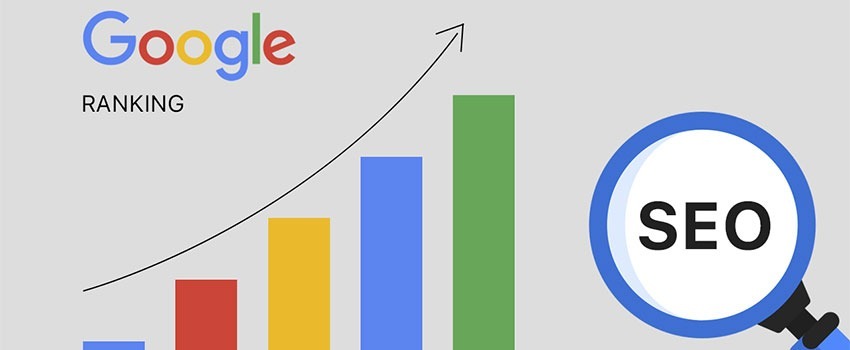Best Powerful SEO PLugins for WordPress
WordPress is undoubtedly the most popular and most powerful Content Management System (CMS) available today.
WordPress has developed unmatched capabilities with versatility within the CMS world. But like most CMSs, a major issue faced by WordPress is performance.
The structure of WordPress requires that you properly optimize for performance. Fortunately, the WordPress community has a large poll of plugins to help achieve the desired performance and Search Engine Optimization (SEO) expectations of Google.
Read more postsfromourblog:
10 Costly Search Engine Mistakes to be Avoided
11 Most Important SEO Metrics For Google Ranking
Why Is SEO So Important
Search Engine Optimization, simply referred to as SEO involves the changes you make to your website to increase its visibility in the search engines. Most discussions on SEO centers around Google’s prescriptions.
That is because Google is the most popular search engine and controls over 90 percent of search traffic. So when you optimize your website for the search engines, you should basically be optimizing for Google.
Interestingly, Google itself recommends that optimization should focus on user intent and should be to improve user experience and not to impress the search engines.
Good optimization will improve your website performance, speed, user experience, click through rate and will reduce your website bounce rate.
When your website is fast, has relevant and updated content with the right title tags and description that gives a reason for the visitor to click and read further, then traffic will increase and click-through-rate will also increase.
All of these metrics impress Google and will cause Google to give you a higher ranking placement in its search engines.
Now, in optimizing a WordPress website, there are tons of plugins that can do the job. But which are the top rated plugins you should consider to optimize your website? This post focuses on that and should make the task of optimizing your website easy.
Recommended SEO Plugins For WordPress
Here is our list of top 10 recommended SEO plugins for WordPress. Let it not be mistaken, there are tons of SEO plugins available in WordPress and a lot of them are good. But we have chosen these 10 for very few reasons
- They get regular updates so they are unlikely to be exploited by attackers due to incompatibility issues with WordPress releases thereby threatening the WordPress website.
- They have a reasonable amount of downloads suggesting that they work well.
- They have a good user experience rating suggesting they do not constitute a problem to the WordPress website.
So, here is our list of top ten WordPress SEO plugins:
10 Best WordPress SEO Plugins
Before you get started with SEO plugins and make decisions on which one to use, it is important that you consider the cases under which each one works best and relate them to your needs.
Some plugins are good at improving speed, others are good at compression, others are good at adding automatic metadata and so on. You will need to analyse your website SEO to decide on which one best fits your needs.
Generally, you will require just one SEO plugin to improve your website performance in the search engines. Where you choose to go for a combination, you must consider plugin conflicts and be sure your website will not suffer from such problems.
Now, here is the list of our top 10 SEO plugins for WordPress
1. Rank Math
Rank Math is our top short, our number one WordPress SEO plugin. Want to know why? We’ll let you.
We rate Rank Math so highly because we use it. It does not mean there are no better rated SEO plugins or those that match Rank Math out there in the market. However, Rank Math achieves our goals, providing us with the right metrics to guide our SEO settings. Our assessment of Rank Math is that it helps us achieve the goals and expectations of a WordPress SEO plugin.
Rank Math has over 3 million installations a fast-growing user-friendly WordPress SEO plugin that allows you to optimize your website for search engines and social media. It comes with a setup wizard and allows you to import data from other SEO plugins during the setup.
You can use it to easily add meta title, description, and Open Graph metadata to your blog posts. The plugin also allows you to generate an XML sitemap, connect Google Search Console, and control access to plugin features based on user roles.
2. Yoast SEO
Yoast SEO is a popular WordPress SEO plugin that allows you to optimize your WordPress website for search engines.
It lets you easily add SEO titles and descriptions to all posts and pages on your website. You can also use it to add Open Graph metadata and social media images to your articles.
Yoast SEO automatically generates an XML sitemap for all your website content which makes it easier for search engines to crawl your website. It helps you easily import your SEO data if you have been using another SEO plugin.
3. SEOPress
SEOPress is a great WordPress plugin that can power your website SEO. One feature that goes for this plugin is that it is up-to-date and it’s been recently updated in April 2021. That means it is unlikely to have compatibility issues with the most recent versions of WordPress.
SEOPress is simple yet powerful WordPress SEO plugin and includes all the features you would expect from an SEO plugin like meta title, description, open graph support, image and content XML sitemaps, redirects, and more.
It comes with a straightforward setup for beginners and advanced controls for more experienced users. It is comparable to other top WordPress SEO plugins on the market in terms of features and options.
It comes free but also has a paid version which comes with more advanced features.
4. All in One SEO (AIOSEO)
All in One SEO for WordPress (AIOSEO) is adjudged the best WordPress SEO plugin on the market. All in One is used by over two million users, it is considered the most comprehensive SEO toolkit that helps you improve search rankings without learning any complicated coding or understanding how to boost SEO performance for your website.
All-in-One is a stand alone software that fits your SEO needs and will serve your purpose without the need to seek professional help..
It comes with the easiest setup wizard that automatically helps you choose the best SEO settings for your business. AIOSEO shows you TruSEO on-page analysis with an actionable checklist to optimize your posts and pages.
The on-page SEO checklist includes a smart meta tag generator where you can use dynamic values (current year, month, day, custom fields, author info, and much more) in your SEO title and descriptions. This means you don’t need to update a post just to change SEO titles.
AIOSEO also comes with Rich snippet schema markup, smart XML sitemaps (with advanced controls), SEO health check, and other useful features to grow your search engine visibility.
There is a built-in social media integration to add Open Graph metadata as well. This means you can choose which image or thumbnail you want to show when your pages are shared on social media websites like Facebook, Twitter, Pinterest, etc.
AIOSEO also comes with built-in WooCommerce SEO tools for eCommerce sites. This includes features like dynamic optimizations, individual product page optimizations, product image SEO, and other handy features to bring more organic traffic to your online store.
For more SEO savvy users, it includes full control of RSS feeds, Robots.txt editor, local SEO, Google News sitemaps, video SEO, and more.
For business owners, it comes with SEO user roles, so you can manage access to important SEO features without handing over control of your website.
Overall, All in One SEO (AIOSEO) is a beginner-friendly and comprehensive WordPress SEO plugin on the market. It eliminates the need to install multiple plugins to do things on your website and works perfectly for all types of businesses, eCommerce, blogs, news, and other websites.
5. Schema Pro
Schema Pro allows you to add rich snippets to your website which makes it stand out in search results.
Rich Snippets allow you to make your website stand out in search results by showing star ratings below a review, prices below a product, image or video next to the description, and so on.
Top WordPress SEO plugins, like All in One SEO (AIOSEO) already add structured rich snippets data to your website. However, if you need more schema types or want to extend the functionality of your existing WordPress SEO plugin then Schema Pro is the way to go.
Schema Pro also allows you to use it alongside your existing WordPress SEO plugin by mapping the plugin data to Schema Pro fields.
6. WP Super Cache
This plugin generates static html files from your dynamic WordPress blog. After a html file is generated your webserver will serve that file instead of processing the comparatively heavier and more expensive WordPress PHP scripts.
The plugin serves cached files in 3 ways (ranked by speed): Expert mode which is the fastest, the simple mode where cached static files can be served by PHP and this is the recommended way of using the plugin.
It can also use WP-Cache caching which is mainly used to cache pages for known users, URLs with parameters and feeds. Known users are logged in users, visitors who leave comments or those who should be shown custom per-user data. It’s the most flexible caching method but slightly slower.
7. MonsterInsights
MonsterInsights is the best Google Analytics plugin for WordPress and provides you with the right insights to make your marketing decisions. It allows you to easily install Google Analytics in WordPress and shows human-readable reports inside your WordPress dashboard.
It tells you where your users are coming from, your top content, what users do on your website, and more. It also allows you to track your eCommerce SEO by seeing which products are popular and where you are losing customers.
8. Redirection
Redirection helps you set up SEO friendly redirects in WordPress. It is one of the most handy WordPress plugins that helps you easily fix 404 errors in WordPress by setting up redirects.
Broken links can affect your site’s SEO and create a bad experience for your users. If you have been running a blog for some time, then you should check your site from time to time for broken links and fix them.
There are multiple ways to easily find broken links in WordPress. Once you find a broken link, you may need to fix it by pointing users to the correct link or removing the incorrect link.
Other Powerful Marketing Growth Tools:
Aside from the above plugins, we also recommend the following SEO tools to increase your traffic and conversions:
SEMRush
SEMRush is the best overall SEO tool on the market. SemRush SEO for WordPress is used by professional SEO experts, marketers, bloggers, and many others and provides a comprehensive set of tools to grow your traffic.
SemRush tool helps you find organic keywords and search terms that you can easily rank for. It also allows you to do competitive research and see which keywords your competitors rank for, and how you can out-smart them.
One advantage of the SemRush tool is its writing assistant. The SEMRush SEO Writing Assistant tool helps you improve your website content to rank for the top 10 results for your focus keyword. It integrates with WordPress, and this helps you write more SEO friendly content.
To learn more, see our complete guide on How Best to Use Keywords in Your Website Content.
Google Search Console
Google Search Console is a free tool offered by Google to help website owners monitor and maintain their site’s presence in Google search results.
It alerts you when Google is unable to crawl and index pages on your website. You also get helpful tips on how to fix those crawl errors.
Most importantly, it shows which keywords your website is ranking for, anchor texts, average position, impressions, and more. You can use this data to find keywords where you can easily rank higher by simply optimizing your content. You can also use this keyword data to come up with new blog post ideas.
Google Keyword Planner
Google Keyword Planner tool helps you generate your own keyword ideas from Google itself.
No one on the planet has more insights into what people are searching for than the search giant Google. This free tool is offered to Google’s advertisers for free and anyone can use it. Its main purpose is to show advertisers the keywords they can bid on for their advertising campaigns.
It also helps advertisers choose the right keywords by showing them an estimate of search volume, number of results, and difficulty level.
As a content marketer or blogger, you can use this data to find keywords with high search volume, high advertiser interest, and more importantly keywords where you can easily outrank all other sites.
Ahrefs
Ahrefs is an all-in-one SEO tool for marketers, bloggers, and businesses. It is a popular alternative to SEMRush and offers a lot of similar tools and features.
It allows you to do keyword research, competition analysis, backlink research, monitor keyword rankings, and more.
It also offers a detailed content analysis tool that helps you improve content while targeting specific keywords.
While there’s a huge feature overlap, what Ahrefs does really well is backlink analysis. We can use it to see which sites are linking to multiple competitors, but not us. This helps us get more backlinks and build more partnerships.
They also help us identify which content multiple of our competitors are ranking for that we aren’t, so we can create content on those subjects to get more exposure.
Last but not least, Ahrefs helps us better identify duplicate content and keyword cannibalization which helps us merge and upgrade the right content to boost our rankings.
For the reasons above, we pay for both SEMRush and Ahrefs because they’re both good for specific use-cases.
KeywordTool.io
KeywordTool.io is one of the best free keyword research tools available right now. It allows you to simply generate keyword ideas by typing in a keyword. These keyword suggestions are gathered from Google’s auto suggest feature. It also shows you keyword suggestions from Bing, YouTube, Amazon, and more.
These keyword suggestions are a treasure of information. You can also get search volume, cost per click, and other data for each keyword by upgrading to their paid plan.
SEOquake
SEOQuake is a useful SEO tool for website owners. It is available as a browser add-on for Google Chrome, Mozilla Firefox, Opera, and Safari web browsers.
It provides SEO related information for any website. It provides data on page health, age, last updated, Alexa rank, and many other parameters. It is one of the most downloaded browser addons by SEO professionals.
Apart from that, the SEOquake toolbar can show you all the same data search results when you type in a keyword. This information can be extremely useful if you are gauging competition for different keywords. You can even download search results in CSV format and prepare your own excel sheets of search data.
Other SEO tools that can really be very useful for SEO and will power your marketing campaign include:
- PushEngage – connect and engage with SEO visitors after they leave your website with web push notifications.
- OptinMonster – convert abandoning visitors into email subscribers & customers.
- Constant Contact – stay in touch with SEO visitors through email marketing.
- WPForms – get more leads from your SEO traffic with #1 WordPress form builder.
- SeedProd – create SEO friendly custom landing pages with drag & drop WordPress page builder (no coding needed).
Last Words
We have discussed some very useful and powerful SEO plugins that can be useful in improving your website performance in the search engines. This post also introduced some SEO tools that can power your entire marketing efforts and bring you more traffic, conversion and sales.
Let us re-emphasize that you do not need numerous SEO plugins to achieve the best results. If your target, for instance, is to achieve best speed performance, you can review the plugins and choose the one that is optimal for speed. On the other hand, if you desire to optimize the metatags of your pages to give it higher visibility, then you can consider a plugin like the Yoast SEO.
Your need will ultimately guide your choice of plugin. While we recommend that one plugin is enough, we do not imply that using more than one plugin will always create conflicts. However, for SEO purposes, only one plugin is recommended and it should be enough to improve your website performance.
Have some inputs to make, let’s have them in the comments box.